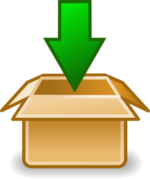(→LabConnect) |
|||
| Line 11: | Line 11: | ||
|<b>Linux</b> | |<b>Linux</b> | ||
|- | |- | ||
| − | |[http://remote.et.byu.edu/LabConnect/Install_Lab_Connect.exe LabConnect for Windows] <br/> <br/> Tested on Windows 8 and 10 | + | |[http://remote.et.byu.edu/LabConnect/Install_Lab_Connect.exe LabConnect for Windows] <br/> <br/> Tested on Windows 8 and 10<br/><br/> [[LabConnect for Windows|Important troubleshooting and usage instructions]] |
| − | |width="35%"|[[Install Mac LabConnect client|<span style="color:red">New! Mac LabConnect Client</span>]] <br/> <br/> Tested on Mac Sierra through Catalina | + | |width="35%"|[[Install Mac LabConnect client|<span style="color:red">New! Mac LabConnect Client</span>]] <br/> <br/> Tested on Mac Sierra through Catalina<br/><br/> [[LabConnect command line utility for Mac|Important troubleshooting and usage instructions]] |
|width="20%"|[http://remote.et.byu.edu/LabConnect/labconnect_linux_installer.sh LabConnect for Linux] <br/><br/>Tested on Ubuntu and Fedora | |width="20%"|[http://remote.et.byu.edu/LabConnect/labconnect_linux_installer.sh LabConnect for Linux] <br/><br/>Tested on Ubuntu and Fedora | ||
Revision as of 09:07, 1 April 2020
Print Driver
| Windows | Mac | Linux |
| Windows 10, 11 | Use Webprint | Use Webprint |
RGS
| Windows | Mac | Linux |
| ZConnect for Windows
If you are upgrading, make sure to uninstall "HP Session Allocation Client" and the "HP Remote Graphics Receiver" before installing the new version. |
Tested on High Sierra through Big Sur |
Only Red Hat- and Debian-based distributions are supported. |
LabConnect
| Windows | Mac | Linux |
| LabConnect for Windows Tested on Windows 8 and 10 Important troubleshooting and usage instructions |
New! Mac LabConnect Client Tested on Mac Sierra through Catalina Important troubleshooting and usage instructions |
LabConnect for Linux Tested on Ubuntu and Fedora |