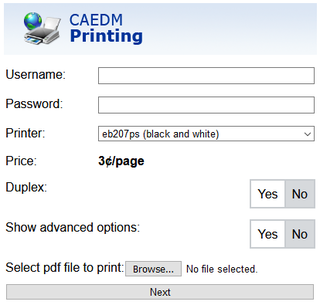CAEDM webprint allows printing pdf files from any web browser to all CAEDM printers, and some department printers. This enables any device such as a phone, tablet, laptop, or any other device with a web browser to print pdfs.
Using webprint
To use webprint, provide a CAEDM username and password, select a printer, and browse for a pdf from your device to print. Advanced printing options such as duplexing, page ranges and paper sizes are available when selecting "advanced options".
Click "next" to get a print preview as seen below.
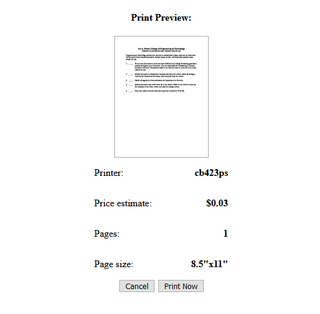
Verify where the print job will be sent, and the other details, and click "Print Now" to send the print job. High-cost print jobs and group prints may need to be released from the holding queue on the CAEDM web site.
Supported files
Webprint supports the upload and printing of standard pdf files. Documents of other formats must be converted to pdf before sending to webprint.
Some pdf files may be too large or complex for webprint to process. The webprint system will display an error if the job is too large or complex for webprint. Most standard print jobs containing many pages of text and a few pictures should print without issue. PDFs containing thousands of images may require being split into multiple pdfs, or could be printed using the CAEDM print driver.