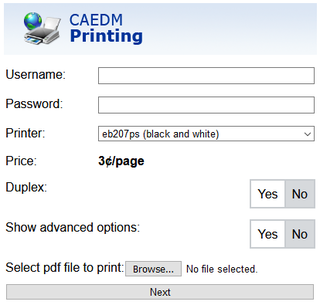CAEDM webprint allows printing pdf files from any web browser to all CAEDM printers, and some department printers. This enables any device such as a phone, tablet, or any other device with a web browser to print pdfs.
Using webprint
To use webprint, provide a CAEDM username and password, select a printer and select a pdf from your device to print. Advanced printing options such as duplexing, page ranges and paper sizes are available when selecting "advanced options".
Click "next" to get to the print preview.
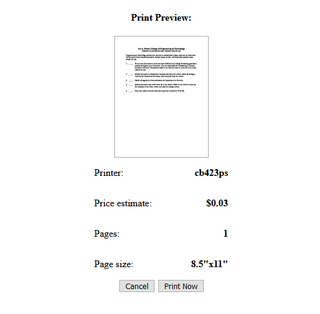
Double-check where the print will be sent, and the cost, and the paper size and click "Print Now" to send the print job.
Supported files
Webprint supports the upload and printing of standard pdf files. Documents of other formats should be converted to pdf before sending to webprint.
Some pdf files may be too large or complex for webprint to process. This is not a page limit, but rather a limit to the complexity of the pdf itself.