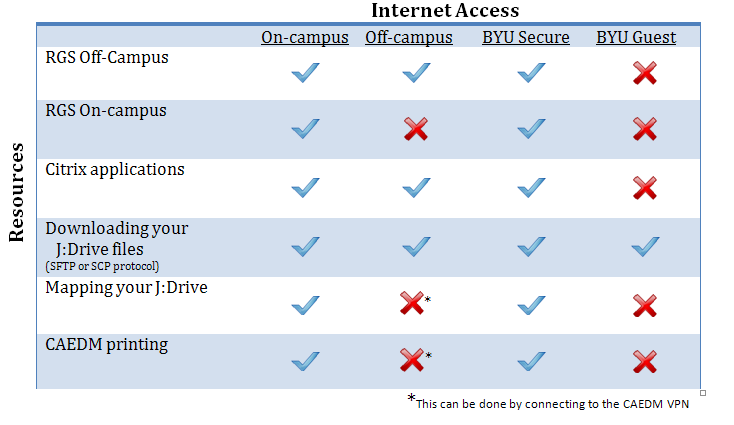RGS
RGS is a high performance remote desktop tool that gains you access to CAEDM's CAD software, and many other graphic-intensive software packages. The RGS client software can be installed on your personal computer and used on and off campus.
Citrix
Citrix allows your laptop, tablet, or even phone to remotely run most of the software available in the labs. Visit the Citrix Portal, install the application, and you will can use Microsoft Word or Mathcad from wherever you may be. Citrix handles most applications well, but high-end graphics will require RGS.
J Drive
The J Drive is a convenient place to store your files. It's backed up every night, and it's available in the lab, on RGS and Citrix. You can even map it on your home machine.
SSH
Printing
Resources Available by Internet Connection
The table above displays which CAEDM resources are available based on which internet access you are using.
- The term 'on-campus' means using the BYU wired network.
- The best choice while on campus is to use the BYU wired network by plugging in physically to the wall jack or to use BYU Secure wireless.
- BYU Guest wireless severely limits the choices of available resources while on campus.
- If you are connecting from an off-campus internet connection, it is possible to utilize most CAEDM resources remotely. Note that some resources may require the use of the CAEDM VPN for off-campus access. See the above table for details.