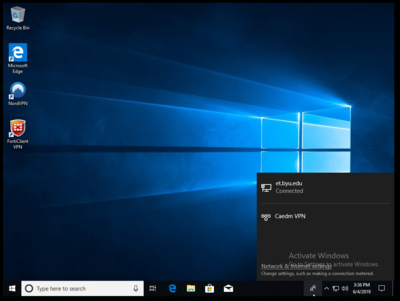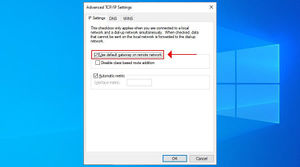| Line 9: | Line 9: | ||
## Right-click your VPN connection and open Properties. | ## Right-click your VPN connection and open Properties. | ||
## In the Networking tab, select Internet Protocol Version 4 (TCP/IPv4). | ## In the Networking tab, select Internet Protocol Version 4 (TCP/IPv4). | ||
| − | ## Click Advanced. | + | ## Then select Properties. |
| + | ## Next Click Advanced. | ||
## In the General tab, click Advanced. | ## In the General tab, click Advanced. | ||
## Put a check mark next to '''Use default gateway on remote network'''.[[file:disable_split_tunneling.jpg|thumb|none]] | ## Put a check mark next to '''Use default gateway on remote network'''.[[file:disable_split_tunneling.jpg|thumb|none]] | ||
# You can connect to the CAEDM VPN anytime using the network settings button in the bottom right of the start bar <br />[[File:win10VPN5.png|400px]] | # You can connect to the CAEDM VPN anytime using the network settings button in the bottom right of the start bar <br />[[File:win10VPN5.png|400px]] | ||
Revision as of 09:56, 24 March 2021
- Click the network settings button in the bottom right of the start bar
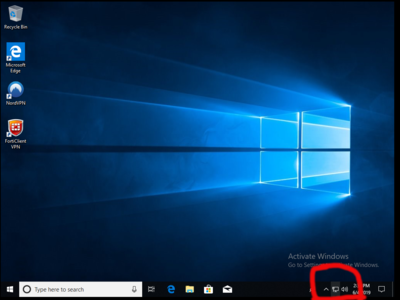
- Click the button Labeled 'Network & Internet Settings'
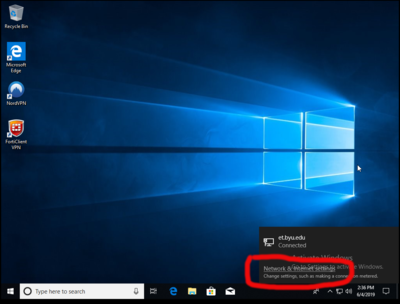
- Select VPN under 'Network & Internet' then click on 'Add a VPN connection'
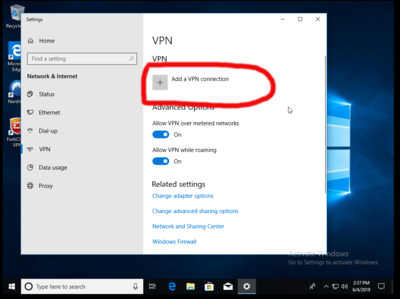
- Fill out the boxes selecting the built-in VPN provider, a unique connection name, vpn.et.byu.edu for the server name/address, IKEv2 VPN type, and your CAEDM username and password

- Save the VPN connection
- Enable "Use default gateway on remote network" (in other words, disable Split Tunneling)
- Right-click the Windows 10 Start button and go to Network Connections.
- Click Change adapter options.
- Right-click your VPN connection and open Properties.
- In the Networking tab, select Internet Protocol Version 4 (TCP/IPv4).
- Then select Properties.
- Next Click Advanced.
- In the General tab, click Advanced.
- Put a check mark next to Use default gateway on remote network.
- You can connect to the CAEDM VPN anytime using the network settings button in the bottom right of the start bar