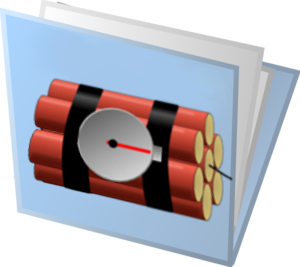| Line 4: | Line 4: | ||
:Other available options: | :Other available options: | ||
:*[[Scratch Space]] allows groups access to virtually unlimited storage space, but '''this space is temporary and is not backed up'''. Files are not guaranteed to be preserved day to day. This option is good for storing large files for a few days (e.g. storing large data sets or images for a group for a short amount of time.) | :*[[Scratch Space]] allows groups access to virtually unlimited storage space, but '''this space is temporary and is not backed up'''. Files are not guaranteed to be preserved day to day. This option is good for storing large files for a few days (e.g. storing large data sets or images for a group for a short amount of time.) | ||
| − | :*If temporary storage is not a solution, | + | :*If temporary storage is not a solution, J Drive [[quota]] extensions are available if justified. Request [http://remote.et.byu.edu/quota_exemption.pdf by submitting this form]. This option is optimal for individuals needing more permanent storage space. |
| + | |||
| + | Examples of | ||
| + | |||
| + | Downloading a disk image to burn to a disk is an appropriate use of CAEDM, it is a temporary need of disk space, and thus would not appropriate a Disk Usage Quota increase; however, if a student needs to store a large number of large CAD files, and there aren't other options available, a Disk Usage Quota increase would be considered.) | ||
| + | |||
| + | |||
=Thin Clients= | =Thin Clients= | ||
Revision as of 11:08, 14 November 2012
- If a CAEDM user needs extra disk space but does not need it for much time, the user can save files directly to the local machine. This is a very temporary option; those files will be deleted periodically. During a login session the files will be accessible, and protected, but may not be available after logging out and logging back in.
- Other available options:
- Scratch Space allows groups access to virtually unlimited storage space, but this space is temporary and is not backed up. Files are not guaranteed to be preserved day to day. This option is good for storing large files for a few days (e.g. storing large data sets or images for a group for a short amount of time.)
- If temporary storage is not a solution, J Drive quota extensions are available if justified. Request by submitting this form. This option is optimal for individuals needing more permanent storage space.
Examples of
Downloading a disk image to burn to a disk is an appropriate use of CAEDM, it is a temporary need of disk space, and thus would not appropriate a Disk Usage Quota increase; however, if a student needs to store a large number of large CAD files, and there aren't other options available, a Disk Usage Quota increase would be considered.)
Thin Clients
- Thin clients should not be used for temporary local storage. They do not have hard drives. They have extremely limited local storage and will not be able to handle large files.
RGS Windows
- Files can be placed on the RGS blades in the C:\temp folder. To access this folder type it into the address bar at the top of Windows Explorer. These files will be periodically erased, so they should be backed up at the end of each session. Once you log out of RGS, and log back in, your files may be gone.
Windows Media Stations
- Media stations are have a temporary file space as well on the D:\ drive in the Put_Your_Temp_Files_Here folder. This machine can hold a lot of temporary data, but, again, it is temporary, and it cannot be guaranteed that files stored there will remain there if you log out, and log back in.
Linux
- The Linux RGS Blades and the Linux lab machines also have a temporary folder available for use. The path of this folder is /tmp/. Like with Windows, this folder is purged periodically, but can be used as a source of fast temporary hard disk space. The files will be secure during the session, but after logging out and logging back in, the files may or may not be available.
Warning
- Remember that these options are temporary, no guarantees can me made concerning the longevity of these files. The purpose the temporary folders is simply to hold expendable files. Nothing important should be stored in temp folders! These folders are meant to be temporary, and though they may remain for some time, eventually they will be deleted.