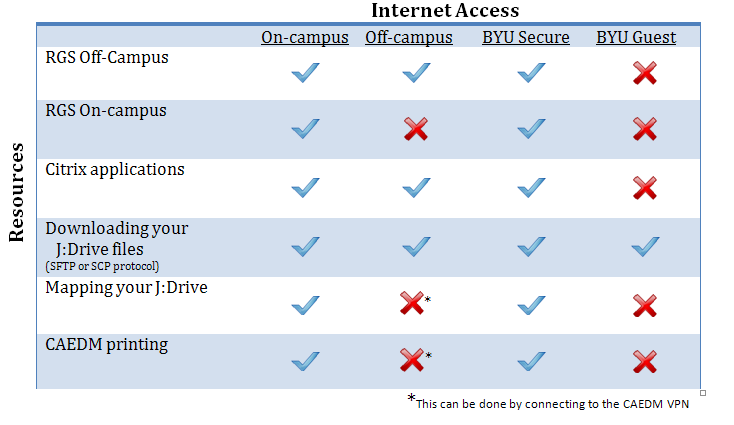| Line 2: | Line 2: | ||
[[File:Internet.png]] | [[File:Internet.png]] | ||
| + | |||
The table above displays which CAEDM resources are available based on which internet access you are using. | The table above displays which CAEDM resources are available based on which internet access you are using. | ||
| − | The term 'on-campus' means using the BYU wired network. | + | *The term 'on-campus' means using the BYU wired network. |
| − | + | *'''The best choice while on campus is to use the BYU wired network''' by plugging in physically to the wall jack '''or to use BYU Secure wireless'''. | |
| − | + | *BYU Guest wireless severely limits the choices of available resources while on campus. | |
| − | If you are connecting from an off-campus internet connection, it is possible to utilize | + | *If you are connecting from an off-campus internet connection, it is possible to utilize most CAEDM resources remotely. Note that some resources may require the use of the CAEDM [[VPN]] for off-campus access. See the above table for details. |
Revision as of 12:08, 1 March 2012
Resources Available by Internet Connection
The table above displays which CAEDM resources are available based on which internet access you are using.
- The term 'on-campus' means using the BYU wired network.
- The best choice while on campus is to use the BYU wired network by plugging in physically to the wall jack or to use BYU Secure wireless.
- BYU Guest wireless severely limits the choices of available resources while on campus.
- If you are connecting from an off-campus internet connection, it is possible to utilize most CAEDM resources remotely. Note that some resources may require the use of the CAEDM VPN for off-campus access. See the above table for details.