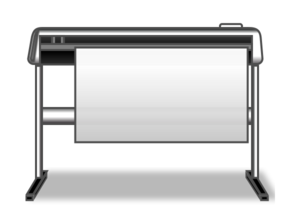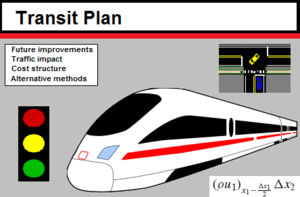(→42 Inch Glossy Poster Plotter) |
(→42 Inch Glossy Poster Plotter) |
||
| (48 intermediate revisions by 7 users not shown) | |||
| Line 1: | Line 1: | ||
| − | + | [[file:Plotter.png|thumb|CAEDM has a plotter for poster printing.]] | |
| − | + | Plotters are large-format printers used to make posters, banners, and print large CAD drawings. The plotter is available to anyone with a CAEDM account. Plotting is restricted to official coursework and activities within the college. Patrons may not print posters or drawings for classes outside the college or for personal use. All plotting must be directly college related. ''This means no English 316 posters.'' | |
| + | {{clear}} | ||
==42 Inch Glossy Poster Plotter== | ==42 Inch Glossy Poster Plotter== | ||
| − | + | [[File:Poster.png|thumb|The glossy poster plotter is 42" wide, and is a great choice if using a poster for display in a class or conference. ]] | |
| − | * | + | *Located in CB 425 |
| − | *Cost: $4.50 | + | *Cost: $4.50 per linear foot |
| − | * | + | *42" wide x however long you want |
| − | + | The 42" High Gloss Poster Plotter uses quality photo paper to create stunning posters and banners. Due to the high cost associated with printing, only trained CAEDM employees may print to the glossy plotter. ''Poster printing must be done during business hours.'' Individuals wishing to print posters must first complete the [https://posters.et.byu.edu/ online poster request form]. The online request system allows you to upload your file for convenience. "CAEDM will not print your poster until you come in person." | |
| − | + | For best results, set the page size in the application '''before''' beginning any work. Changing the page size later will cause problems. Although the paper is 42" wide, the ideal page size is 40" wide. Using a 40" width will give you 1" margins on both sides of your document. Maximum printable length is about 10 feet. | |
| − | + | See [https://caedm.et.byu.edu/wiki/index.php/Finding_poster_dimensions this page] for help with determining the current size of your poster. | |
| − | + | ||
| − | + | ||
| − | + | ||
| − | + | Although it is possible for us to print from many different programs we have learned that the best results come when the submitted poster is in PDF. Please export a PDF of your poster before submitting as it will make the process easier for us. | |
| − | + | ||
| − | + | The ink is not water resistant! If you take your poster in the rain or snow, the ink will run. If you touch inked areas before the poster is completely dry, it will smear. | |
| + | Posters are charged to the nearest linear inch, with a one foot minimum. CAEDM accepts signature cards, group printing accounts, and department journal accounts. Cash, checks, and credit cards are not accepted. Please note that college departments must use a department journal account and cannot reimburse students for posters printed. We can no longer accept accounts that begin with 'R' (research accounts). | ||
| + | When ready to print a poster, complete the [https://posters.et.byu.edu/ online request form], then come see the Administrators in CB 423. If you did not upload your poster, please bring it on a USB flash drive. Plan for about 1 hour to get your poster. Although typically less time is needed to actually print the poster, it could be longer if we're having a busy day. | ||
| − | + | [[Category:Services]] | |
| − | + | ||
Latest revision as of 15:49, 3 August 2018
Plotters are large-format printers used to make posters, banners, and print large CAD drawings. The plotter is available to anyone with a CAEDM account. Plotting is restricted to official coursework and activities within the college. Patrons may not print posters or drawings for classes outside the college or for personal use. All plotting must be directly college related. This means no English 316 posters.
42 Inch Glossy Poster Plotter
- Located in CB 425
- Cost: $4.50 per linear foot
- 42" wide x however long you want
The 42" High Gloss Poster Plotter uses quality photo paper to create stunning posters and banners. Due to the high cost associated with printing, only trained CAEDM employees may print to the glossy plotter. Poster printing must be done during business hours. Individuals wishing to print posters must first complete the online poster request form. The online request system allows you to upload your file for convenience. "CAEDM will not print your poster until you come in person."
For best results, set the page size in the application before beginning any work. Changing the page size later will cause problems. Although the paper is 42" wide, the ideal page size is 40" wide. Using a 40" width will give you 1" margins on both sides of your document. Maximum printable length is about 10 feet.
See this page for help with determining the current size of your poster.
Although it is possible for us to print from many different programs we have learned that the best results come when the submitted poster is in PDF. Please export a PDF of your poster before submitting as it will make the process easier for us.
The ink is not water resistant! If you take your poster in the rain or snow, the ink will run. If you touch inked areas before the poster is completely dry, it will smear.
Posters are charged to the nearest linear inch, with a one foot minimum. CAEDM accepts signature cards, group printing accounts, and department journal accounts. Cash, checks, and credit cards are not accepted. Please note that college departments must use a department journal account and cannot reimburse students for posters printed. We can no longer accept accounts that begin with 'R' (research accounts).
When ready to print a poster, complete the online request form, then come see the Administrators in CB 423. If you did not upload your poster, please bring it on a USB flash drive. Plan for about 1 hour to get your poster. Although typically less time is needed to actually print the poster, it could be longer if we're having a busy day.